To change the author display name in WordPress, go to Users > All Users and select the user whose display name you want to change. Then, click the Edit link next to their username. On the User Profile page, you will find the Display Name field. Update the display name as per your requirement and click the Update Profile button to save the changes.











- Patti M.
- Patti M.
- S Toresi
- S Toresi
- Post P.
- Post P.
- Jerry Z.
- Jerry Z.
- Sign K.
- Sign K.
- Ava R.
- Ava R.
- Mary Ann W.
- Mary Ann W.
- DTU
- DTU
- Steve T.
- Steve T.